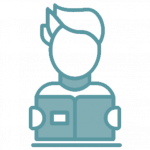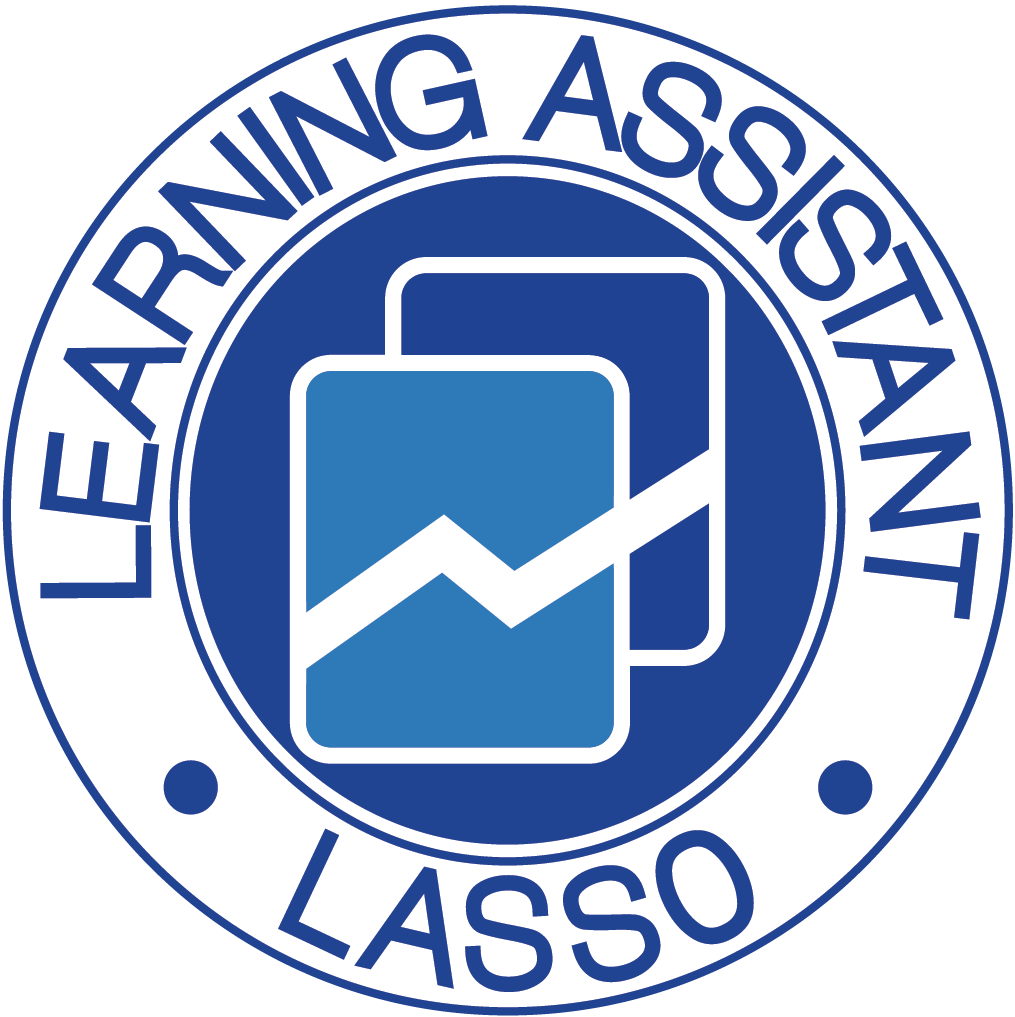Getting Started

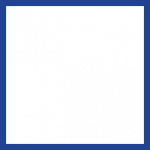
Recommended LASSO Practices
To maximize student participation and the quality of the LASSO data, we recommend instructors:
- Provide points for participating
- Provide multiple reminder to participate (in and out of class)
- Communicate the goals
- Avoid time limits
- Do not share the answers or students’ scores
For more information about these recommendations and sample scripts that can be used, see the supplemental material in Van Dusen et al. (2021).
STEPS TO ASSESSING A COURSE USING THE LASSO PLATFORM
Add Course(s)
Select Assessment(S)
Add Students
Launch Pre-Test
Download Data
Launch Post-Test
Download Data And Analysis
User Guides
How To Implement LASSO Assessment
Faculty members can manage multiple courses using the Assessment Coordinator Tool. When creating or editing a course, you can add an assessment coordinator. Each course can have multiple assessment coordinators, who have the same access and privileges as the course instructors.
1. Set Up Your Course
- Add your course(s) and answer a few quick questions based on the Postsecondary Instructional Practices Survey.
2. Choose Your Assessments
- Select from over 75 research-based conceptual and attitudinal assessments in the LASSO repository, covering various STEM disciplines.
3. Prepare and Launch
- Upload your course roster.
- Choose a deadline for the pre-test.
- Launch the pre-test.
4. Student Participation
- Each student receives an email with participation instructions and a personalized link to their online assessment.
- Students will:
- Consent to share anonymized data.
- Complete a brief demographics survey.
- Take the research-based assessment (RBA).
- Downloadable Data: Instructors can easily download a spreadsheet containing students’ test responses.
- Research Support: The spreadsheet format is ideal for faculty who want to research course outcomes or upload results to other data analysis systems.
- Final Report: Receive an assessment-specific PDF that offers a clear and concise analysis of your class’s performance.
What Users Have To Say?
Read More
"It's satisfying as an instructor to preview exactly what my students will see, presented one question at a time, allowing them to navigate back and forth easily."
Read More
"Its a lot more user-friendly education platform than some I've used."
Read More
"It is extremely easy to use. It had very clear markings and populated information that it could anticipate. I also appreciated that it had these elements that required instructors or users to think about the design of their classes."
Previous
Next
Help Center