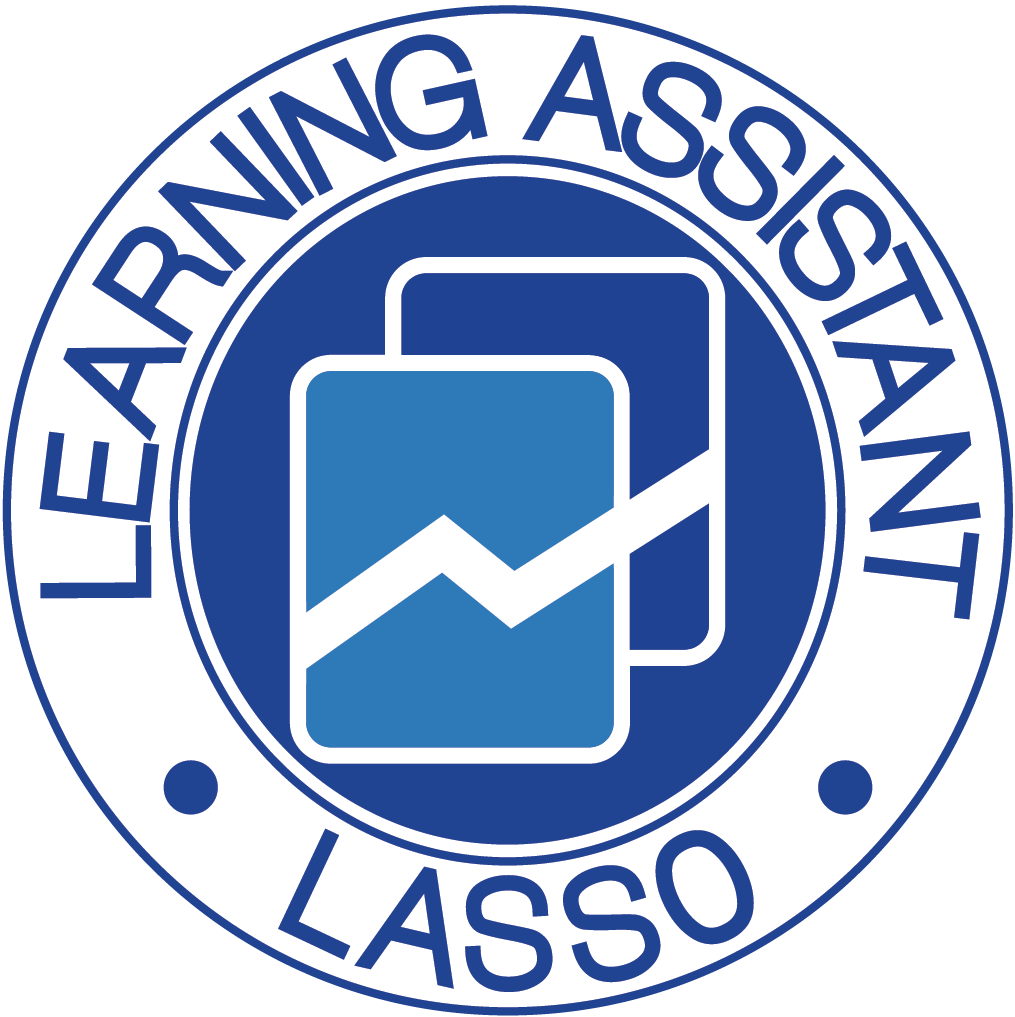Frequently Asked Questions
You may find the list of assessments available in LASSO here.
While creating a course in LASSO, faculty are given the option to have their course's data anonymized, aggregated, and included LASSO's research database. Each student is also given the option to have their data anonymized and included. This information is also included in LASSO's terms of service.
The objective of the LASSO platform is to improve science education at college and universities around the world. To accomplish this task the platform focuses on two services. The first is supporting educators in assessing their courses impacts on students' knowledge and attitudes. Our hope is that giving instructors objective measures of their students' outcomes will motivate them to adopt research-based teaching practices that will increase the effectiveness of their courses. The second is providing researchers with a large-scale, multi-level database of course attributes and student outcomes.
You have access to all of your students answers, which you can download at anytime. After completing the posttest, you will have access to a report that summarizes your student's learning. Example reports can be found here.
You will have full access to your classes data. Your class's data may also be anonymized, aggregated, and shared with education researchers.
Researchers who want to use LASSO data need to provide an approved IRB to be able to directly download anonymized data from the LASSO platform. If you are interested in purchasing data, please submit a request by emailing the LASSO director (Ben Van Dusen bvd@iastate.edu).
All data is de-identified through the replacement of all names (student, instructor, and course), emails, and course numbers with unique identifiers. To ensure that no class's are identifiable, class data will only be made available when there are at least 5 similar courses at 5 separate institutions to aggregate it with.
Faculty are asked to only include student contact information for those who have not opted to have their email information kept confidential. The LASSO platform avoids using insecure email and servers by only transferring course information using direct uploads and downloads. If you have any questions or concerns about FERPA compliance we recommend that you speak to the legal council at your own institution.
After completing their assessment, students are given the option to have their data anonymized, aggregated and included in LASSO's research database. The complete wording of the student consent form can be found here.
The current set of student demographic questions can be found here. Please note that these questions have changed over time as we have worked towards becoming more inclusive.
The funds are used to support LASSO's ongoing operational expenses.
The LASSO database is hosted on servers at the Iowa State University and meets the institutions security requirements.
The LASSO team will work with researchers to ensure that the data they are getting meets their needs. To ensure that the data that researchers download from the LASSO platform is of high quality, we only include data from courses with at least a 40% participation rate on both the pre- and post-test.
Not yet. We are developing the ability for the LASSO platform to allow instructors to upload data for old classes as long as the assessment is currently hosted on the platform.
The student email template can be found here.
To send an individual access code, navigate to the course roster for that assessment and click on one of the email icons aligned with the student's name. One will automatically send the student a reminder email from the LASSO system. The other will open an email in the user's default email client, which you can then use to customize an individual email and send to that particular student. NOTE: These emails come from your email address whereas the mass emails come from reminder@lassoeducation.org.
Students can skip emails all together if they create a student account on LASSO using an email address that matches the one uploaded by the instructor. From the student account page, students can see all of the assessments assigned to them.
Select the assessment, set a deadline, and send participation instructions to students. For more details visit the Getting Started Page.
Yes! This is one of the reasons LASSO was created. You can also collect your research data directly on LASSO using any of the assessments we host. LASSO also has a research database of existing anonymized data.